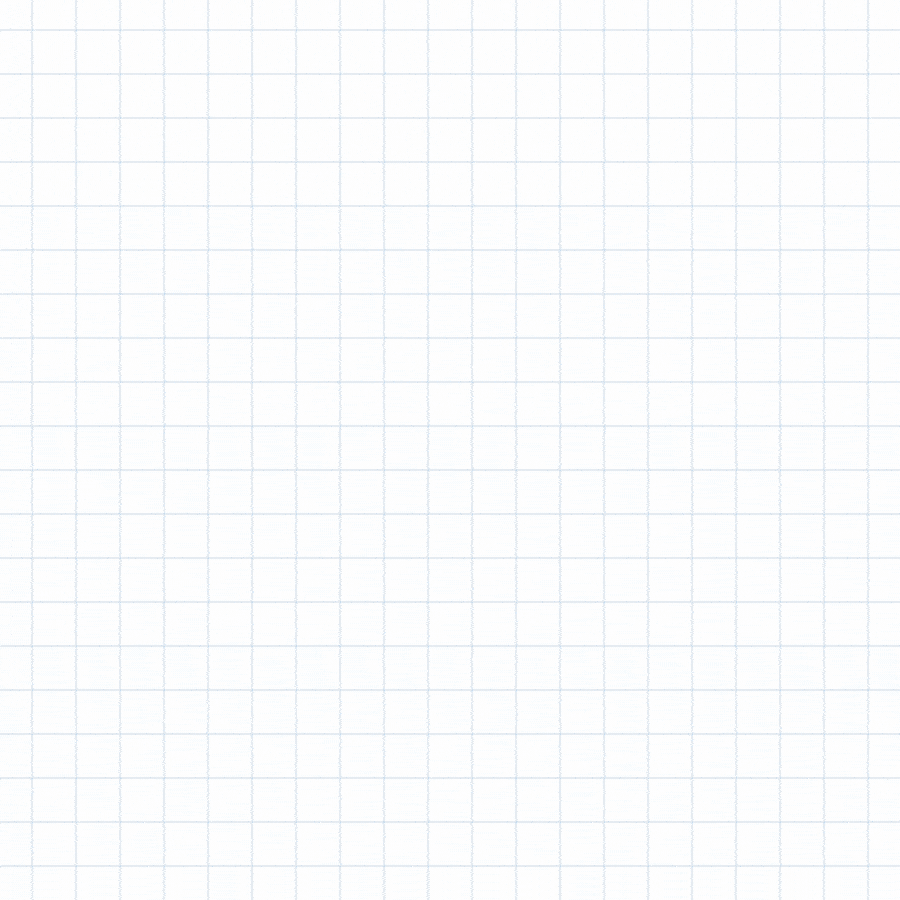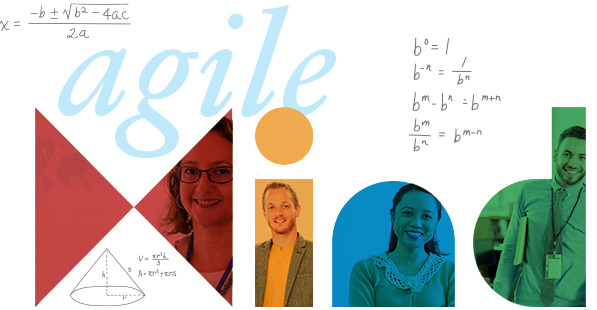How do I contact Partner Services?
Educators, students, and parents can contact Partner Services in the following ways:
Fill out the Contact Support form.
Email us at support@agilemind.com.
Call us toll free at (866) 284-4655.
Partner Services hours are:
- Monday through Thursday: 7 am – 7 pm Central Time
- Friday: 7 am – 6 pm Central Time
I forgot my user name or password. How do I find out what it is?
Contact Agile Mind Partner Services using the contact information provided above. If you are a student, you can also ask your teacher.
I am getting the following message after I click Sign In. “We do not recognize your sign in information. Please try again.” What should I do?
Your user name and password are case-sensitive. Please be sure that you are using upper and lower case letters exactly as your user name and password were given to you. If you continue to see this message, contact Partner Services.
Why do I have to disable pop-up blockers before I can use Agile Mind?
If you have not disabled pop-up blocking, you can’t view Agile Mind Help
What browsers does Agile Mind support?
See our Minimum System Requirements page for details.
Does Agile Mind support Amazon Fire OS devices?
Although the Amazon Fire OS used by Amazon’s Fire Phone and Kindle Fire is Android-based, it is forked from Android and exclusively tied to Amazon’s software and content. This means that although Amazon Fire OS initially began with the same code as Android, it has been changed by Amazon’s developers and is no longer the same. Agile Mind supports Android 6 or better for tablets and Android 5 or higher for smartphones; Amazon’s Fire Phone and Kindle Fire devices do not run either of these. Partners using the latest version of the Chrome browser on their Kindle Fires will be able to sign in and use Agile Mind, but should be aware that this combination of browser and device is untested and the user experience might not be optimal.
When I try to print assessments, all that comes up is a blank window.
Adobe® Reader® XI software v11.0 or higher is required to print assessments. Adobe Reader is available as a free download from Adobe. Mac users can use Preview; Preview comes pre-installed with all Macs. Preview is a Mac OS X application for viewing images and PDF documents.
What should I do if I receive one of the following error messages: “HTTP 404 Error,” “HTTP 500 Error,” or “HTTP 503 Error”?
These messages indicate an interruption of service. For error messages 500 – 599, contact Partner Services immediately. For error messages 400 – 499, try retyping your district URL into your browser window. Verify that the URL is correct, and then press the Enter or Return key. (The URL should resemble http://yourdistrictname.agilemind.com.) If you are using the correct URL and you still receive an error message, contact Partner Services.
Which courses have iPad support?
All Agile Mind courses have iPad support.
Which courses have smartphone support?
Math 6, 7, 8, Algebra I, and Intensified Algebra I are supported for smartphones for the 2019-2020 school year. The smartphone version of Agile Mind is a lean version of Agile Mind designed specifically to support assignment completion for specific courses.