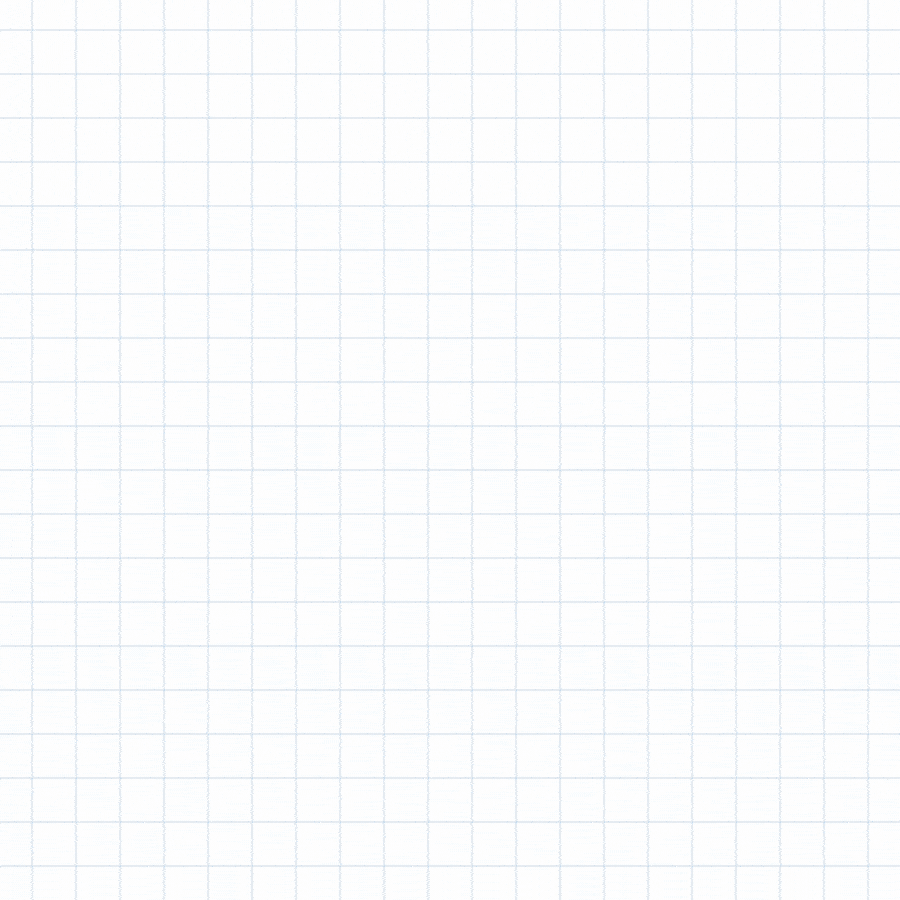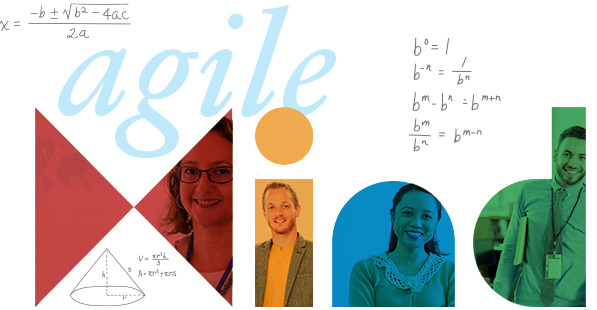Information for Families
Agile Mind provides tools and resources to support students and families as you strive to make academic progress. Our digital and blended curriculum are designed to support learning experiences in school and at home.
This page offers resources to help you make the most of the tools available in our system. Please contact us if there is more we can do to help.
Can We Help?
Our team is standing by to assist you!
Contact us with technical or logistical questions or to find your student’s User ID and Password: support@agilemind.com
866-284-4655
Support hours: Mon-Thurs, 7 am – 7 pm CT
Friday 7 am – 6 pm CT
Resources for Students & Families
With a student’s User ID and Password, you can log in to access the full curriculum, view lessons and tasks assigned by teachers, and monitor performance on assignments and quizzes.
- Students can access all Agile Mind tools on any computer or tablet, and complete assignments on smartphones.
- Students can view and complete current assignments from their teachers, including online lessons, interactive animations, problem-solving tasks, practice items, and quizzes.
- Student Activity Sheets that accompany online lessons are available to download as PDF and editable Microsoft Word documents, and questions can be completed at home and shared electronically with teachers.
- Online reports with student scores and completion information from assignments and quizzes enable students and parents to monitor progress.
Parent & Student Informational Video
This brief video provides an overview of how students can access their courses, assignments, and progress reports in Agile Mind.
Completing an Assignment
This brief video demonstrates how students can locate and complete an Assignment, including where to get help and how to submit answers.
Working with Student Activity Sheets
This brief video covers where to find Student Activity Sheets, how to download and complete them, and how teachers may be including them in assignments.
Review What’s Due & When
This brief video demonstrates how students can use the Calendar to see what they need to work on this week and the progress they’ve made so far.
Taking a Quiz
This brief video demonstrates how students can find and complete a quiz, including changing answers and knowing when they’ve answered all of the questions.
Quick Start Guide for Families — English
This guide shares key features and navigation tools.
Quick Start Guide for Families — Spanish
This guide shares key features and navigation tools.